|
<< Click to Display Table of Contents >> Data Entry - Date and Time |
  
|
|
<< Click to Display Table of Contents >> Data Entry - Date and Time |
  
|
Date and Time variables from SpecView Date and Time User Variables can be edited in Runtime Mode.
Click the Date and Time to edit:
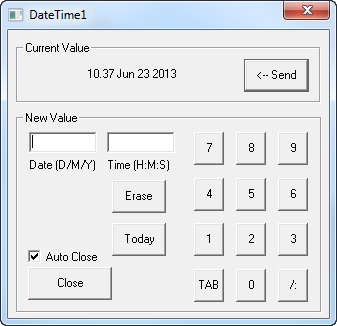
The box above shows entry of both Date and Time into one variable.
There are also boxes for entering the Date and Time separately, as shown below:


Time variables are entered in the selected format ![]() or
or ![]()
When the Date and/or Time have been entered click the Send button.
The maximum values for the different types of variables are detailed in SpecView Variables.
If an error occurs read Error Codes