|
<< Click to Display Table of Contents >> Historical Replay - Options |
  
|
Historical Replay - Options
|
<< Click to Display Table of Contents >> Historical Replay - Options |
  
|
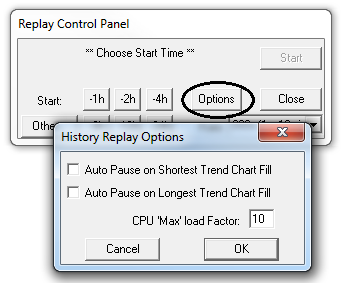
Auto Pause will stop the Historical Replay when the Trend Chart has filled with new data.
If there are two (or more) charts on the GDW that have different time spans, as specified in the Trend Chart Properties box, check the box for the one you want to pause the replay.
The CPU 'Max' load Factor (default value: 10) allocates the amount of CPU time to be used for Historical Replay activity. The bigger the number the faster the Trend Chart(s) will fill, but other computer activity will slow. Experiment to get the best performance for your computer.