|
<< Click to Display Table of Contents >> Migration Advanced |
  
|
|
<< Click to Display Table of Contents >> Migration Advanced |
  
|
The Advanced search can be used if no configurations are listed or if the required configuration is missing.
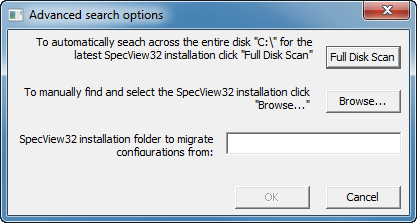
Use the Browse button if the location of the required configuration is know.
Or alternatively click Full Disk Scan to search every sub-folder on the C drive.
Note that the Full Disk Scan can take several minutes on a PC with a lot of files/folders, and the scan cannot be cancelled. It should only be used as a last resort to try to find the SV32 installation folder. During the scan Windows may report the program as ‘not responding’ but this is normal and it will recover after a time.