|
<< Click to Display Table of Contents >> Recipe Names from Text Variables |
  
|
|
<< Click to Display Table of Contents >> Recipe Names from Text Variables |
  
|
Note that the word 'String' means the same as 'Text variable'.
Recipe names can be specified in a text variable which is helpful if, for example, the name of the Recipe is coming from a barcode scanner.
Download Recipe from a Text Variable
Recipe List Pre-Select from a Text Variable
Recipe Send-To from a Text Variable
Download Recipe from a Text Variable
This is enabled by default, and is controlled by:
SETTINGS.INI
[Recipe]
DownloadFromStringEnabled=Y
When enabled, it puts all the names of all the Text Variables into the Recipe selection box:

This shows the User Variable Text1 selected as the Recipe name to be downloaded. SpecView then looks up that variable and if that corresponds to the name of a Recipe on the specified screen, then that Recipe is downloaded.
NOTE: Recipe names are case sensitive
Also note: The Text User Variable MUST be out on an open screen (GDW) somewhere for this to work.
(However, it does not need to be visible, it could be white-on-white, or off the right or top or bottom of the screen.)
Recipe List Pre-Select from a Text Variable
This allows a specific Recipe to be selected when the Recipe Manager is opened on a given screen - normally Current Values is selected every time.
This is not on by default and must be turned on for each screen, because each Recipe screen has its own set of Recipes and so each screen needs its own Text String.
Make a note of the Text String to be used for this screen, in this example, it is 'Text1' and make a note of the name of the screen, in this case, SPECVIEW2.GD3
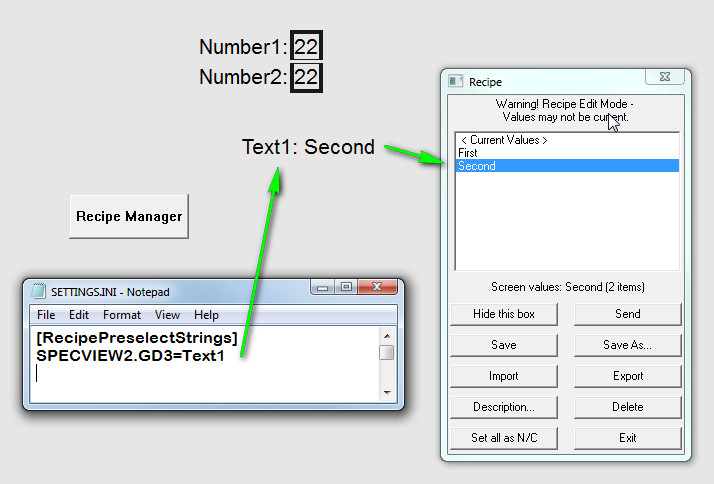
In SETTINGS.INI, in a new secion, add:
[RecipePreselectStrings]
SPECVIEW2.GD3=Text1
This tells the system that if the Recipe Manager is opened on Screen SPECVIEW2, then use the Variable Text1 to Preselect a Recipe in the Recipe Manager.
In the example above, the Recipe 'Second' has been selected in the Recipe Manager because 'Second' is in the variable Text1.
If the variable specified does not contain the name of a Recipe in the list, then nothing is preselected.
Also note: The Text User Variable MUST be out on an open screen (GDW) somewhere for this to work. If not then no Recipe is preselected.
(However, it does not need to be visible, it could be white-on-white, or off the right or top or bottom of the screen.)
Once the Recipe has been pre-selected from the Text Variable, the Recipe can be Sent, or Sent-To as required.
NOTE: Pre-selection of Recipe names is not case sensitive
Recipe Send-To from a String - see here.