|
<< Click to Display Table of Contents >> Selecting Objects for Access |
  
|
Selecting Objects for Access
|
<< Click to Display Table of Contents >> Selecting Objects for Access |
  
|
Use the GDW Setup menu command on the Passwords menu which will display:
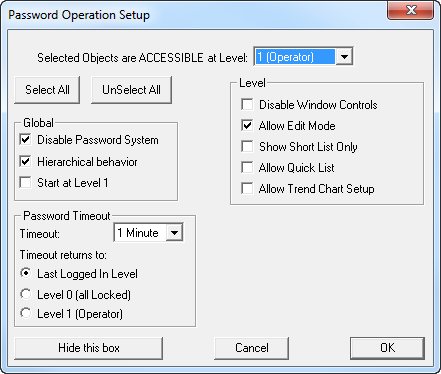
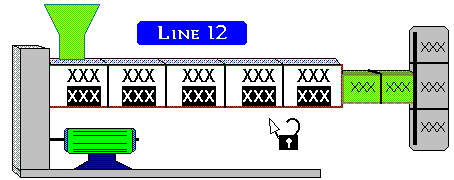
When the Hide this box button is clicked the cursor changes to the padlock shown above.
Click to highlight those objects on the GDW you want TO BE ACCESSIBLE at the level shown.
Each object selected will highlight (as shown above) in either reverse video or with an outline box. (As for Recipe, the highlight type is defined by the Select Invert check box in Preferences - Recipe)