|
<< Click to Display Table of Contents >> ActiveX Licensing |
  
|
|
<< Click to Display Table of Contents >> ActiveX Licensing |
  
|
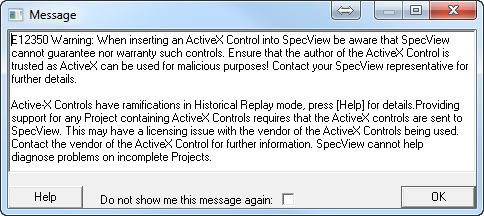
It is important to read the licensing agreement supplied with the control & to understand how the licensing is enforced, in order to avoid being in breach of the licensing agreement.
ActiveX Controls which are developed specifically for use with SpecView will have SpecView's licensing scheme built into them, this is described below. But ActiveX Controls (such as: Symbol Factory & Instrumentation Studio) which have been developed for general release will not, so for these Controls it is important to read the licensing documentation supplied with them.
Note that Microsoft's licensing strategy is not supported by SpecView & therefore any ActiveX controls which use Microsoft's licensing will not run.
If SpecView's licensing scheme is built into an ActiveX Control then:
- If SpecView is being used in 'Demo' mode, where SpecView will run for 10 minutes with no dongle attached, then ActiveX controls can be added to a project and then run for the 10 minute limit in Runtime Mode.
- If SpecView is running with a dongle, but which doesn't have the ActiveX option enabled then SpecView will not allow the adding, editing or running of any ActiveX controls. The dongle will require upgrading to add the ActiveX option.
- If the dongle has the ActiveX option enabled and the class of the ActiveX license on the dongle is correct then it will run.
SpecView has a number of classes of ActiveX licensing, each Control has a class, such as Class1, Class2, Class3, etc. and the dongle's ActiveX licensing will also have a class assigned to it and only Controls of the correct class will run. The dongle will require upgrading to add the correct Class.
See also:
ActiveX - Steps to add an ActiveX Control