|
<< Click to Display Table of Contents >> Button Attributes and Strategy Controller Actions |
  
|
|
<< Click to Display Table of Contents >> Button Attributes and Strategy Controller Actions |
  
|
The same list of actions is available for both Buttons and Strategy Controller Actions.
This box selects the action that will happen when the button is clicked (in Runtime Mode)
NOTE: to display this box for a button double-click the button in question.
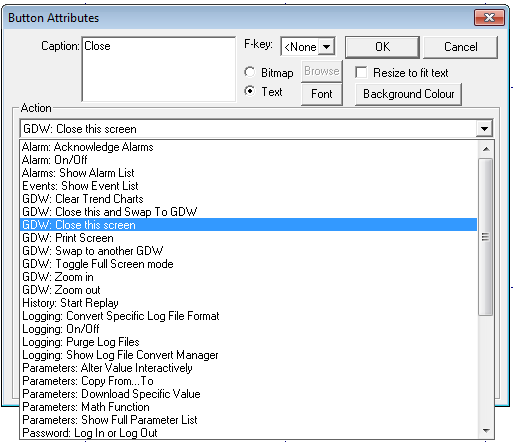
Button Caption
This is a function of the Button Attributes box
Enter the text you want on the button
Function Keys
This is a function of the Button Attributes box
Select a Function Key to have the same action as clicking on the button
Button Bitmap and Resize to fit text check boxes
Allows the button to contain a bitmap instead of text.
Button Text, Font & Background Color
Allows the button's font and color to be defined.
Button Actions
(Those marked with an asterisk are not available from the Strategy Controller):
GDW: Close this and Swap To GDW
GDW: Print Screen (Last Batch Values)
Logging: Convert Specific Log File Format
* Logging: Show Log File Convert Manager
Parameters: Alter Value Interactively
Parameters: Download Specific Value
* Parameters: Show Full Parameter List
Recipe: Download Specific Recipe
Recipe: Show Recipe Manager (Read Only Mode)
Recipe: Show Recipe Manager (Read Only Send To Mode)
Recipe: Show Recipe Manager (Send To Mode)
SpecView: Display Simple Message Box
SpecView: Maximize screen, Minimize screen, Restore screen
SpecView: Run External Program
SpecView: Write Line to file/printer