|
<< Click to Display Table of Contents >> Extruder Graphic |
  
|
|
<< Click to Display Table of Contents >> Extruder Graphic |
  
|
This is an example of a graphic made with SpecView's drawing tools with both Bar Charts and values:
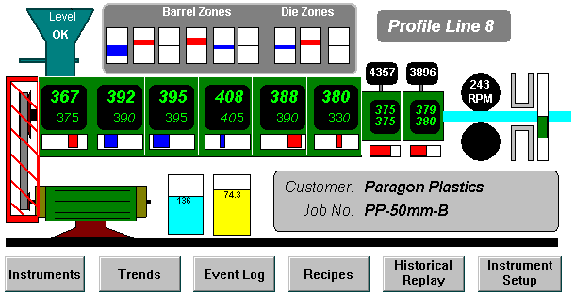
Creating/Editing GDWs
Managing Instruments and Variables
Adding numeric values to a GDW