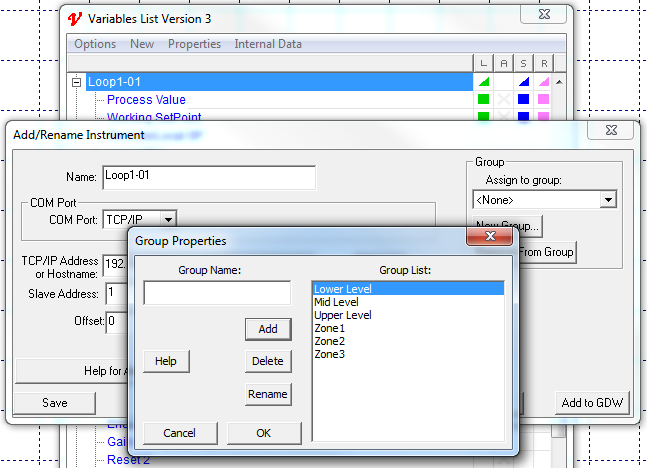|
<< Click to Display Table of Contents >> Group |
  
|
|
<< Click to Display Table of Contents >> Group |
  
|
The word 'group' has 2 meanings in SpecView:
1. When objects are grouped together on the GDW - so they can be moved all together.
For this the Group tool  and the UnGroup tool
and the UnGroup tool ![]() on the toolbar are used.
on the toolbar are used.
Note that there are 2 functions that won't work if the selected object is grouped, these are Dynamic Attributes on the Edit menu and the Recipe tool ![]() so to use these it is necessary to ungroup the required object.
so to use these it is necessary to ungroup the required object.
2. When instruments and/or parameters and/or variables are grouped together into a named logical group within the Variables List.