|
<< Click to Display Table of Contents >> Multiple Users |
  
|
|
<< Click to Display Table of Contents >> Multiple Users |
  
|
SpecView Networking allows SpecView screen(s) to be accessed from other computers across the network or Internet.
If using a router, then it needs to be setup to allow access.
It is possible to use other 'remote access' software such as Windows Remote Desktop or third-party software, for example: VNC, TeamViewer, Ammyy, etc.
However, using this kind of software would take control of the Local computer (which is the computer that is running SpecView and communicating with the instruments).
If users just want to view data with minimal interaction with the SpecView project, then SpecView's Web Server could be an alternative solution.
The advantage of using SpecView Remote to access SpecView from other computers is that it allows actions to be carried out on Remote computer(s) independently from the operator of the Local computer and other Remotes, and allows multiple simultaneous Remote access (subject to the purchased options on the dongle) without interference.
The following actions would not be 'seen' by other computers (Remotes or Locals). These are therefore independent actions:
| • | Swapping the screen (GDW) which is being viewed. |
| • | Historical Replay |
| • | Changes to Trend charts, such as adding pens. (Edits to Trend charts on the Remote will be overwritten the next time the connection is made. Therefore permanent changes need to be made on the Local). |
| • | Viewing the Instrument Parameter List from the Instrument View. |
| • | Converting a Log File. This can be set up so that the resulting file will be written either to the Local or to a Remote computer. |
The following actions would be 'seen' by other Remotes connected to the same Local computer:
| • | Changing values of variables being displayed on the screen (GDW). |
| • | Changes to Recipes using the Recipe Manager. These are always stored on the Local computer. |
SpecView Remote is a secure method of access, as each connection requires a password.
However, it is not possible to go into Edit Mode from a Remote Computer.
Note: Strategy Controller events and actions take place on the Local. Therefore actions that affect, for example, the values of variables will be 'seen' by a Remote by way of the change to the variable. However, actions that affect, for example, which screen (GDW) is being viewed will only be 'seen' on the Local.
SpecView Networking uses simultaneous licenses:

In this example, SpecView would need to be installed on all 4 computers, but no dongle would be needed in the computers B, C or D.
The dongle in computer A would need at least one Remote License enabled on it.
This would allow any of the SpecView programs running on computers B, C or D to connect to the SpecView program running on computer A.
With additional Remote Licenses, any number of remote computers can connect, so long as the number of licenses available is not exceeded at any one time.
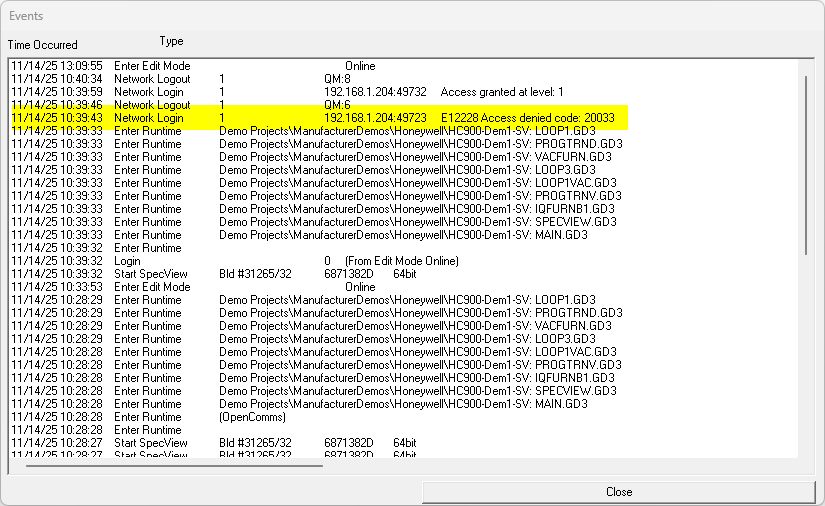
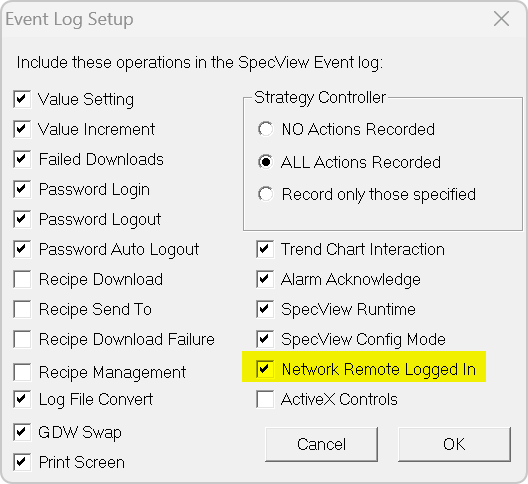
As of SpecView 3.1.265, failed log in attempts will be registered in the Events Window if the Network Remote Logged In option, as seen in the image above, is enabled in the Event Log Setup.
For further information:
Connections for SpecView Networking
SpecView Networking - Via Modem
SpecView Networking - Runtime Functions (on Remote)
SpecView Networking - Runtime Functions (on Local)
SpecView Networking - Troubleshooting
SpecView Networking - Minimum Requirements